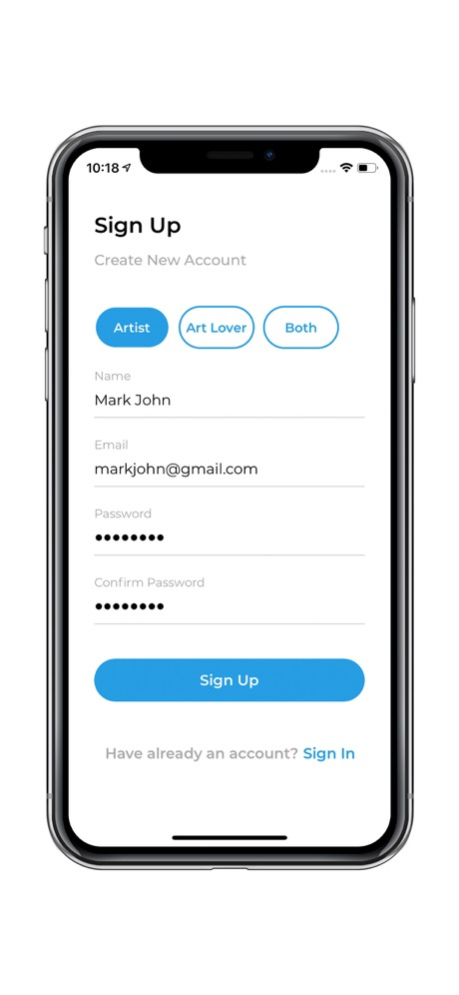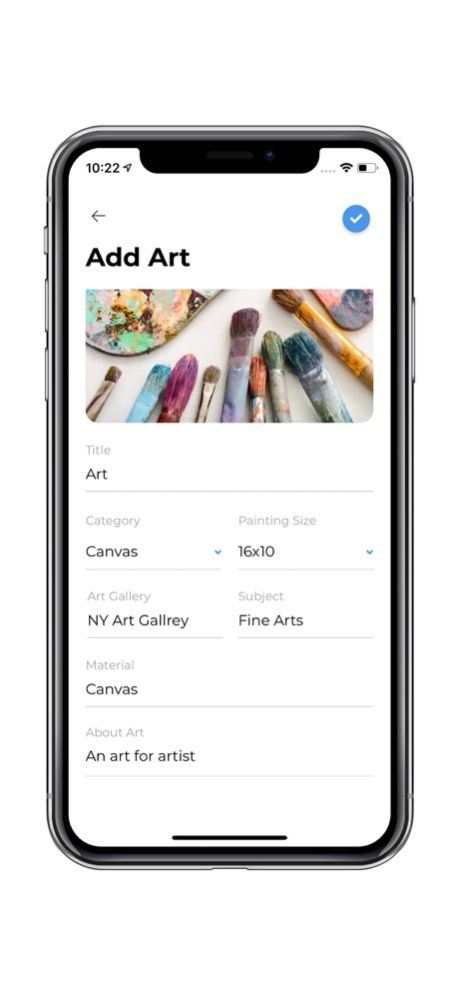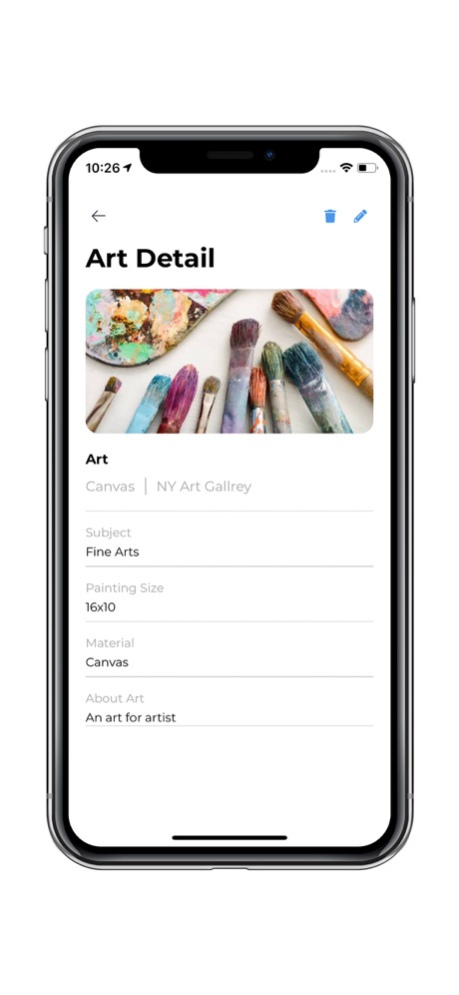Art-Book App 1.3
Continue to app
Free Version
Publisher Description
Art-Book is an interactive social network created to help artists share their work while adding a new horizon for people who love art.
It is comprised of four key aspects: expression, philanthropy, beauty, and creativity.
Expression connects with the importance of following your own path, extending who you are through what you create. More so, it is something you alone guide by choice.
An artist’s philanthropy coincides with the positive energy artists exude through their work. It is how their art affects others in a positive light.
Beauty stems from the artist. What you create acts as a piece of yourself. A fragment comprised of something beautiful the artist wants to be shared.
Creativity correlates with wisdom. It acts as a pivotal spark often derived from inspiration and practice. It is an essential trait in terms of creating a new and masterful piece.
If you’re a person embodies all four, welcome. Likewise, if you are someone who loves expression, philanthropy, beauty, and creativity, or even someone who wants to become a part of something new, then welcome as well.
Feel free to use this space to build your work & if you see an art piece you love, be sure to let the artist know. Lastly, welcome to Art-Book :)
Feb 13, 2023
Version 1.3
App logo and spalsh changes
About Art-Book App
Art-Book App is a free app for iOS published in the Screen Capture list of apps, part of Graphic Apps.
The company that develops Art-Book App is Mobile App Fund. The latest version released by its developer is 1.3.
To install Art-Book App on your iOS device, just click the green Continue To App button above to start the installation process. The app is listed on our website since 2023-02-13 and was downloaded 0 times. We have already checked if the download link is safe, however for your own protection we recommend that you scan the downloaded app with your antivirus. Your antivirus may detect the Art-Book App as malware if the download link is broken.
How to install Art-Book App on your iOS device:
- Click on the Continue To App button on our website. This will redirect you to the App Store.
- Once the Art-Book App is shown in the iTunes listing of your iOS device, you can start its download and installation. Tap on the GET button to the right of the app to start downloading it.
- If you are not logged-in the iOS appstore app, you'll be prompted for your your Apple ID and/or password.
- After Art-Book App is downloaded, you'll see an INSTALL button to the right. Tap on it to start the actual installation of the iOS app.
- Once installation is finished you can tap on the OPEN button to start it. Its icon will also be added to your device home screen.